REAL INTERIOR CAMS ETS2 V1.3.2 ETS 2
Real interior cams for all trucks v.1.3.2:
– DAF XF
– DAF XF EURO 6
– Iveco Hi-Way
– Iveco Stralis
– MAN TGX
– Mercedes-Benz Actros
– Mercedes-Benz New Actros
– Renault Magnum
– Renault Premium
– Scania R
– Scania Streamline
– Volvo FH16 2012
– Volvo FH16 Classic
New in version 1.3.2:
– Compatible with version 1.22.2.3.
– Small fixes in all trucks.
Doubts or configurations:
– For a better view of the cameras, use display formats with a 16:9 ratio (examples: 1920×1080, 1600×900, 1366×768, 1280×720, etc…).
– With the new “seat adjustment” feature introduced in version 1.11.1, you can modify the position of the seat. However, there is a limit to the adjustment precision. To address this, I have continued to update this mod personally, to provide more precise seat adjustments.
– If you have modified the position of the seat in the truck you are driving, in order for the mod to work correctly, you need to restore the seat to its original settings. Inside the cabin, press the “F4” key three times (seat adjustment) and press the “R” key to return the seat to its default position. This is only necessary the first time and if you have modified the seating position. If you haven’t done so already, it is not necessary.
– If you don’t like a certain camera or prefer to use the default game camera, you can remove it. To do this, open the mod with Winrar, go to the “def/camera/units” folder, and delete the file of the camera for the truck you don’t want.
Indomable
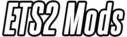



![NO BLOOM (HDR MOD) [1.31.X] MOD](https://ets2mods.eu/wp-content/uploads/2023/07/no-bloom-hdr-mod-1-31-x-mod-for-ets2-300x120.jpg)


