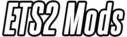The new version of the Engine Sound Mod V20, is now available for Euro Truck Simulator 2 (ETS2).
This mod, created by Icemann29, has been compiled and rewritten multiple times to ensure the best sound experience for players.
Here are the main features of the Engine Sound Mod V20:
- All trucks have their own unique sound.
- New truck brake switch and turbo sounds have been added.
- An updated ambient noise has been implemented.
- Extra noise with different models for added immersion.
In the previous version, V9, some changes were made, including:
- Adaptation and rewriting for patch 1.7.0.
- All Volvo trucks now have the same sound.
- Introduction of new sounds for AI vehicles.
If you are using additional sound mods, please make sure they are compatible with this version.
For installation, follow these steps:
- Make sure you have version 1.7.0 of the game. You can check this in the profile selection menu.
- If you don’t have version 1.7.0, download the latest patch from the official website of Euro Truck Simulator 2.
- Run the patch application and follow the instructions to update your game.
- Download the “ETS2 – Engine Sound Mod V10 by Icemann29” from the provided sources.
- Backup your old saves by copying the profile folder located in “My Documents/Euro Truck Simulator 2” to a backup folder on your desktop.
- Remove any previous sound mods you have installed.
- Place the “ETS2 – Engine Sound Mod V10 by Icemann29.scs” file into your “mod” folder.
- Start the game and enjoy the new engine sounds.
- If you have previously installed V1, make sure to remove all its files before installing V9.
- If desired, add more mods to enhance your gameplay experience, but make sure they are compatible with this version of the sound mod.
- Enjoy the game and don’t forget to have fun!
Please note that it is recommended to remove all other mods before installing the Engine Sound Mod V20.
Credits:
Icemann29 SCS
Icemann29 SCS