ETS2 GPS BACKGROUND COLLECTION V1.0
This collection has been tested on version 1.19.2.1s. Although not tested on version 1.18.x, it should still work.
Please refer to the included screenshots in the ZIP file for a visual representation.
Instructions:
1. Download the collection.
2. Open the ZIP file using WINRAR.
3. Select one SCS file and drag it to your desktop.
4. Copy the SCS file from your desktop and paste it into the mods folder.
5. Activate it in-game.
6. Enjoy!
Alternative Instructions:
1. Download the collection.
2. Extract all SCS files to your desktop.
3. Copy all the SCS files and paste them into the mods folder.
4. Run the game and choose one in the MOD MANAGER as shown in the picture.
Credits:
BLiNKT
BLiNKT
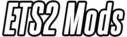







![NO BLOOM (HDR MOD) [1.31.X] MOD](https://ets2mods.eu/wp-content/uploads/2023/07/no-bloom-hdr-mod-1-31-x-mod-for-ets2-300x120.jpg)


