Introduction
The ROUTE ADVISOR MOD COLLECTION V4.0 is a mod for Euro Truck Simulator 2 (ETS2) that enhances the route advisor feature of the game. This mod is compatible with ETS2 version 1.22 and above. It provides various options for customizing the route advisor display.
Features
- KAAC: This mod supports single, dual, and triple monitor setups.
- Keep Aspect All Center (KAAC): This option allows the route advisor to be centered on the screen while maintaining the aspect ratio.
- F1 tutorial deletion: This mod removes the F1 tutorial from the route advisor.
- F1 Tutorial Crash Bug Fix: Fixes a bug that causes the game to crash when accessing the F1 tutorial.
- General Small Map (GSM), Ordinary Normal Map (ONM), Special Big Map (SBM): Choose from different map sizes for the route advisor.
- Center Bottom, Center Top, Right Edge, Right Top: Select the position of the route advisor on the screen.
- 1 Line Text Bottom (1LTB), 1 Line Text Top (1LTT): Choose the position of the text in the route advisor.
- 3 Line Text Bottom (3LTB), 3 Line Text Top (3LTT): Select the position of the text in the route advisor.
- No Frame (NF), With Frame (WF): Toggle the frame around the route advisor.
- Map Black Background (MBB), Map Clear Background (MCB): Choose the background style for the map in the route advisor.
- Text Black Background (TBB), Text Clear Background (TCB): Choose the background style for the text in the route advisor.
- Running Line Position: The running line is positioned in the center middle.
- First F3 key (With Map), Second F3 key (No Map) Function: Customize the functionality of the F3 key.
- F6 – F8 Window: Toggle the frame on the route advisor between with frame and no frame.
- 200 KAAC Mods: Choose from 200 different mods that combine GSM, ONM, and SBM options.
- Total 200 Mods: Please use only one mod that you like.
Instructions
To delete the F2 mirror mod, delete the hud_left.sii and hud_right.sii files in the ui folder of the *.scs file. Use WinRAR to access the ui folder.
Credits:
Hemil
Hemil
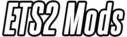



![NO BLOOM (HDR MOD) [1.31.X] MOD](https://ets2mods.eu/wp-content/uploads/2023/07/no-bloom-hdr-mod-1-31-x-mod-for-ets2-300x120.jpg)


