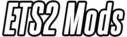The FX V2.0 Mod for Euro Truck Simulator 2 (ETS 2) is now available.
This mod aims to enhance the visual effects in the game by providing a Sweet FX (Reshade) Mod.
One of the main changes is the removal of the HDR and Bloom Effects, as well as the color correction, which some players may find unappealing.
To activate or deactivate the effects, simply use the scroll button on your mouse. Additionally, you can take screenshots by pressing the print button, which will save them in your ETS 2 folder (win_x64 or win_x86).
If you wish to change the toggle key for the effects, you can do so in the Global Settings.txt file located in the Sweet FX Folder.
To install the mod, simply place all the files in your ETS 2 folder, which can be found at Steam/steamapps/EuroTruck Simulator 2/bin/win_x64 or win_x86.
Please ensure that you disable in-game HDR, Antialiasing, Bloom, and Colorcorrection for optimal performance.
If you have any questions or need assistance, feel free to reach out to me. I’ll be more than happy to help.
CeeJay.dk, Crosire, VinylBreaker