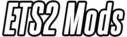NURBURGRING MAP V2.0 for ETS2
In version 1.0 of the Nurburgring map, the first release was made. In this version 2.0, the entire mod has been recreated. The signs are now correct, and many unimportant objects have been deleted. The track has been scaled to its real size, around 400% bigger than before. The track is no longer flat, making it more realistic. Additionally, a new city called Nürburg has been added along with a new road leading to Nürburg and Nürburgring. Please refer to the picture for more details.
To install the mod, follow these steps:
1. Open ETS2 with the old version of the mod.
2. Go to the nearest repair service.
3. Save the game and exit.
4. Delete the old version of the mod and replace it with this new version in the ETS2 mods folder.
5. Start the game and edit your profile.
6. Enable this new version of the mod.
7. Open your profile and start playing.
There are a couple of known issues with the mod. Some lights are floating and the factory in Nürburg is not functioning yet. However, these issues will be resolved in future updates. It is important to note that you do not need to create a new profile to use this mod. It works with game version 1.15.
Maximate