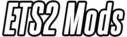ROOFGRILL WITH AND WITHOUT CHROME LIGHTSIGN V1.25 ETS 2
Credit: Flemming Vinge, SCS
Download it without any advertisements, no need to wait for countdowns. No restrictions on download speed, no password required, no mod protection, and completely free.
Mod Compatibility:
This mod works with all other mods. Compatible with all versions of ETS2.
In-game:
Object: Roofgrill
Name: Devil Lightsign
Price: 666
Level: 6
In-game: (Added in the latest update)
Object: Roofgrill FH
Name: Devil Roofgrill FH
Price: 1200
Level: 9
Suitable for:
Scania R (All) (Including Sideskirts)
Scania Streamliner (All)
Volvo FH 2009 (All)
Volvo FH 2012 (All)
Daf (In a later version)
Iveco Hi-way (In a later version)
Iveco Stralis (In a later version)
Man TGX (In a later version)
Mercedes Actros (In a later version)
Renault Magnum (In a later version)
Renault Premium (In a later version)
About:
This mod features a roofgrill with a lightsign, both made of chrome.
When using this mod, your truck will have around 225 dots for attaching other accessories.
These dots can be found on the front, sides, and back of the truck.
You have the option to use all 165 dots or a selection of them at once.
These dots can be used for lights, horns, beacons, antennas, and more from other mods.
Always leave room for future updates, as that is what I have done with this mod.
Replacement: No existing models will be replaced.
Modified files: None of the game files will be altered.
Customize your own name:
Edit the dd-light.dds files using your favorite DDS editor.
The dd-light.dds file is located in vehicletruckupgraderoofgrill*trucksname*texturedd-light.dds
Installation:
1. Download the file from the link above.
2. Move the downloaded file to your “My DocumentsEuro Truck Simulator 2mod” folder.
3. Start the game and select the profile you want to use. (The edit button is located at the bottom left of the profile selection screen)
4. Check the box next to the mod file named “dd_lightsign_v1” in the right panel of the profile edit screen.
5. Visit a truck workshop in the game and make sure you have the largest cabin for your truck.
6. Find the Devil lightsign in the roofgrill section.
7. Add accessories to your truck by clicking on the dots.
8. Done
To uninstall, disable the mod in the profile and *optionally* delete the mod file from the mod folder.
Copyright:
Feel free to share this mod with others, upload it to other sites, or do whatever you want with it.
You have my permission to repost it wherever you’d like.
Why this mod?:
I created this mod while learning how to use Blender.
-Flemming V
Flemming Vinge, SCS