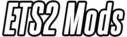BENNEKEBEN’S ADVANCED CAMERA MOD V2 V1.19 ETS2
Please respect the original link when sharing this mod. Do not re-upload to other file hosters. Visit our site for all original links.
This mod is open for personal changes and is compatible with ETS2 version 1.19.xx.
An update of version 1.0, Bennekeben’s Advanced Camera Mod version 2.0 includes the same functions but with additional features added.
For this mod to work properly, it must have a higher priority than any other mod installed. It currently works for a few stand alone Scania trucks. If you want your favorite truck to be compatible as well, please let us know so we can consider adding it in the next update. However, the stand alone trucks must be compatible with version 1.19 to be added.
What does this mod do? It changes various camera values to provide more variety in many ways. It works for all stock SCS trucks and a few stand alone Scania trucks. Let us know which stand alone trucks you want to be added as well.
What cameras have been changed?
***********Only works for Stock SCS added stand alone trucks*************
– Camera 1: Interior camera: Provides more rotation space with the mouse, allowing you to look behind your shoulder and enjoy more interior details. Pressing F4 multiple times will open the menu to adjust your seat, giving you more options to position your camera. (Check the interior screenshots)
***********Only works for Stock SCS added stand alone trucks*************
– Camera 2: Exterior: The outside camera has been reworked, allowing you to zoom in and out of your truck using the mouse scroll functions. Moving your mouse can create a top view by increasing the angle.
– Camera 7: Wheel Cam: Moves the camera a little further back to focus on the right front wheel.
– Camera 8: TV Cam: The TV camera changes positions a bit slower, requiring the truck to be further away before the camera changes position. This provides a smoother drive-by experience.
– Desktop menu: The main screen: The depth has been changed, giving the truck appearance a slight difference in the menu.
– Truck Config: Truck shop: The camera has been changed to make it easier to access every slot of the trucks modification when entering a truck shop. The zoom functions have also been altered, allowing you to zoom in and out more than normal. Rotating and zooming in/out/around the truck is now easier, reducing the struggle and possibility of misclicking the wrong slot.
– Photo Modus: Screenshot function: When taking a screenshot with the photo modus, you can now adjust the effects with the original settings. Many slider values have been increased or decreased to achieve that special effect screenshot.
Get creative and take some special shots to earn likes and favorites on your WOT profile. Alternatively, just enjoy the ride as a passenger or from the back seat. Use the exterior camera to experience the finely crafted environment by setting it on a top view and reliving that old school GTA feeling. Enjoy!
Bennekeben